The most obvious change in the new edition is the revamped interface. The basic look and feel is the same, but the interface has been rearranged to optimise it for touch (and installing the system on Windows 8 will give you protection via a Metro app), and support for hardware acceleration improves responsiveness. Initially it feels a little odd - there are buttons without tooltips, which left us momentarily confused - but it only takes a moment to learn the basics and we soon felt at home.
Protection improvements see more rapid updates of the Insight file reputation database. The latest version of SONAR system now works in Safe Mode to detect even brand new threats by their behaviour. And the program can also work with new Windows 8 technology which enables it to launch earlier in the boot process, so better protecting you against rootkits, malicious drivers and similar threats.
And in a relatively minor (though still useful) tweak, Norton AntiVirus 2013 actually downloads and installs Norton Power Eraser for you. And as a result, if a scan completes, and you follow the "If you think there are still risks, click here" link, you're not left to sort things out yourself: you're able to launch Norton Power Eraser with a click to (hopefully) find and remove any particularly stubborn threats.
The other addition this time is what Symantec call "Bandwidth Monitoring", which they say "will help consumers avoid costly data overage fees by limiting non-critical updates on bandwidth sensitive networks". This seems to be represented by a new setting (Settings > Network > Network Security Settings > Network Cost Awareness) which allows you to set a policy to govern how the program uses a particular network connection. Options are "No Limit" (do what you want), "No Traffic" (don't use this connection at all), or "Economy": if this is some expensive 3G connection, say, Norton AntiVirus 2013 will use it only to download the most critical program and virus definition updates.
Put it all together and the new release represents a very significant improvement for Windows 8 users, more of a gently incremental change for everybody else.
Build 20.2 adds these fixes/changes:
- Fixed an issue where header rows in lists (eg. Security History, Program Control) would move when scrolling through list.
- Corrected some instances were ccSvcHst.exe may crash or hang under Windows XP.
- Re-added missing Calendar in the Custom Scan and Backup Scheduling User Interfaces.
- Corrected an issue where you would have to sign-in to your Norton Account multiple times to configure Online Backup.
- Corrected display issue with Security Status Tile on Mail User Interface. (link)
- Fixed an instance where multiple Download Insight notifications would display constantly. (link)
- Installation now displays proper Incompatibility Alert when attempting to install on Windows Vista SP0 (Service Pack 1 and above required).
- Corrected a compatibility issue with CCLeaner's Registry Scan. (link)
- Corrected an issue that caused a delay in loading the Norton Tray Icon. (link)
- General enhancements around Windows 8 compatibility.
- Overall Product Performance Improvements.
- Support for Mozilla Firefox 16.
- Performance enhancements for Norton Identity Safe.
- Enhanced Rebootless Patching feature (Rebootless Patching not supported on Windows XP)
… and many more!
- Corrected some instances were ccSvcHst.exe may crash or hang under Windows XP.
- Re-added missing Calendar in the Custom Scan and Backup Scheduling User Interfaces.
- Corrected an issue where you would have to sign-in to your Norton Account multiple times to configure Online Backup.
- Corrected display issue with Security Status Tile on Mail User Interface. (link)
- Fixed an instance where multiple Download Insight notifications would display constantly. (link)
- Installation now displays proper Incompatibility Alert when attempting to install on Windows Vista SP0 (Service Pack 1 and above required).
- Corrected a compatibility issue with CCLeaner's Registry Scan. (link)
- Corrected an issue that caused a delay in loading the Norton Tray Icon. (link)
- General enhancements around Windows 8 compatibility.
- Overall Product Performance Improvements.
- Support for Mozilla Firefox 16.
- Performance enhancements for Norton Identity Safe.
- Enhanced Rebootless Patching feature (Rebootless Patching not supported on Windows XP)
… and many more!
get promptly with a variety of discounts at amazon








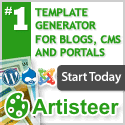




No comments:
Post a Comment